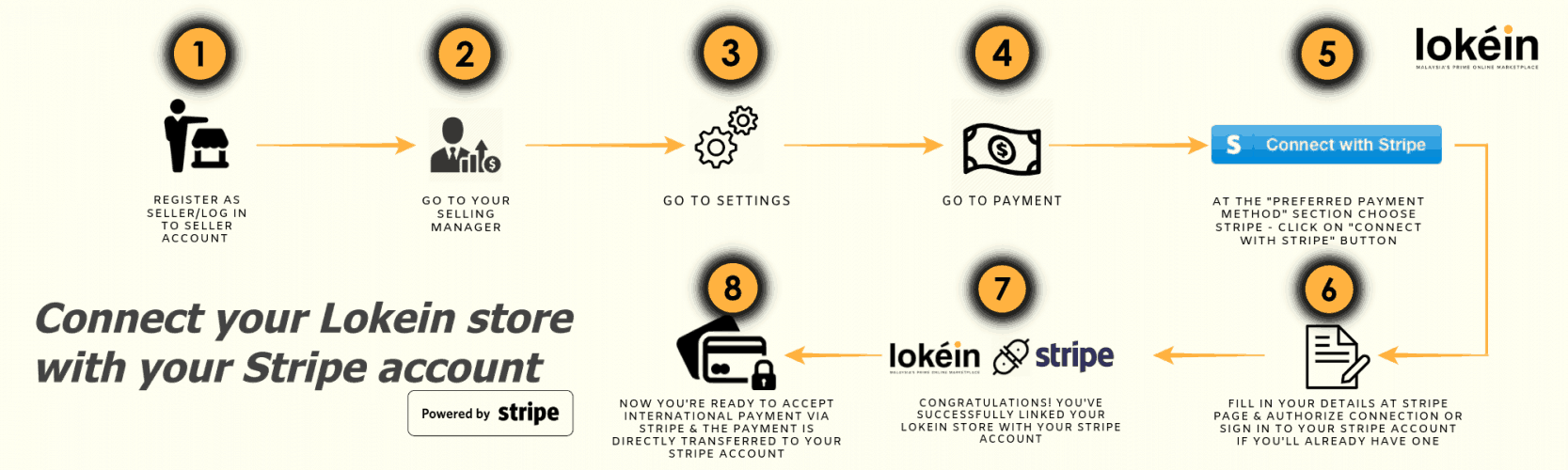No products in the cart.
Start Accepting Payment With Stripe (Seller On-Boarding)
Lokein had integrated and expanded its payment method with Stripe payment processor. As a seller, now you can begin to accept payment of your sales via Stripe. With Stripe payment method, sellers can expand his/her potential of item sales worldwide. It is very easy and fun as Lokein is accepting international payment now. In order for seller to accept payment with Stripe, you need to follow the on-boarding process by following the instructions below:
- Log-in into your “Seller Account”. Register as Seller if you don’t have one.
- Go to Selling Manager (From drop-down “My Lokein” menu) > Settings > Payment > Preferred Payment Method, choose Stripe.
- Click the button “Connect with Stripe”
 and follow the instruction given by Stripe on the next page.
and follow the instruction given by Stripe on the next page. - You’ll be redirected to Stripe page and be prompted to register and link your Stripe account with your Lokein seller account.
- If you already have a Stripe account, click the button “Connect With Stripe” and just sign-in to your Stripe account on the next page to link your Stripe account with your Lokein seller account.
- Once your Stripe account is successfully linked with your Lokein seller account, you’ll be directed back to Lokein online marketplace.
- Now you’re ready to accept international payment via Stripe and can start selling internationally at Lokein.
NOTE: User must have “Seller Account” with Lokein in order to on-board Stripe payment method to go international and link the Stripe account to your Lokein seller account.
Note: Upon successful linking your Stripe account to your Lokein seller account, please refer image below:

Contact Us if you have any difficulties to link your Stripe account to Lokein.
Learn More about Stripe/contact Stripe Customer Support.